🏒 Devlog #5: Velocity Puck's Title Screen, Menus, Camera Magic & More!
Welcome back, air hockey heroes! In Devlog #5, we’re leveling up Velocity Puck with new UI systems, cleaner navigation, and a dynamic camera experience that makes each match feel cinematic. Here’s everything new, under the hood and in-game.
🎬 1. New Title Screen & Game Start Flow
We added a proper Title Screen (#titleScreen) that’s the first thing players see. It's minimal and clean, displaying the game logo with a glowing effect and a Start Game button. Clicking this launches the Main Menu, giving players control over how they want to jump into the game.
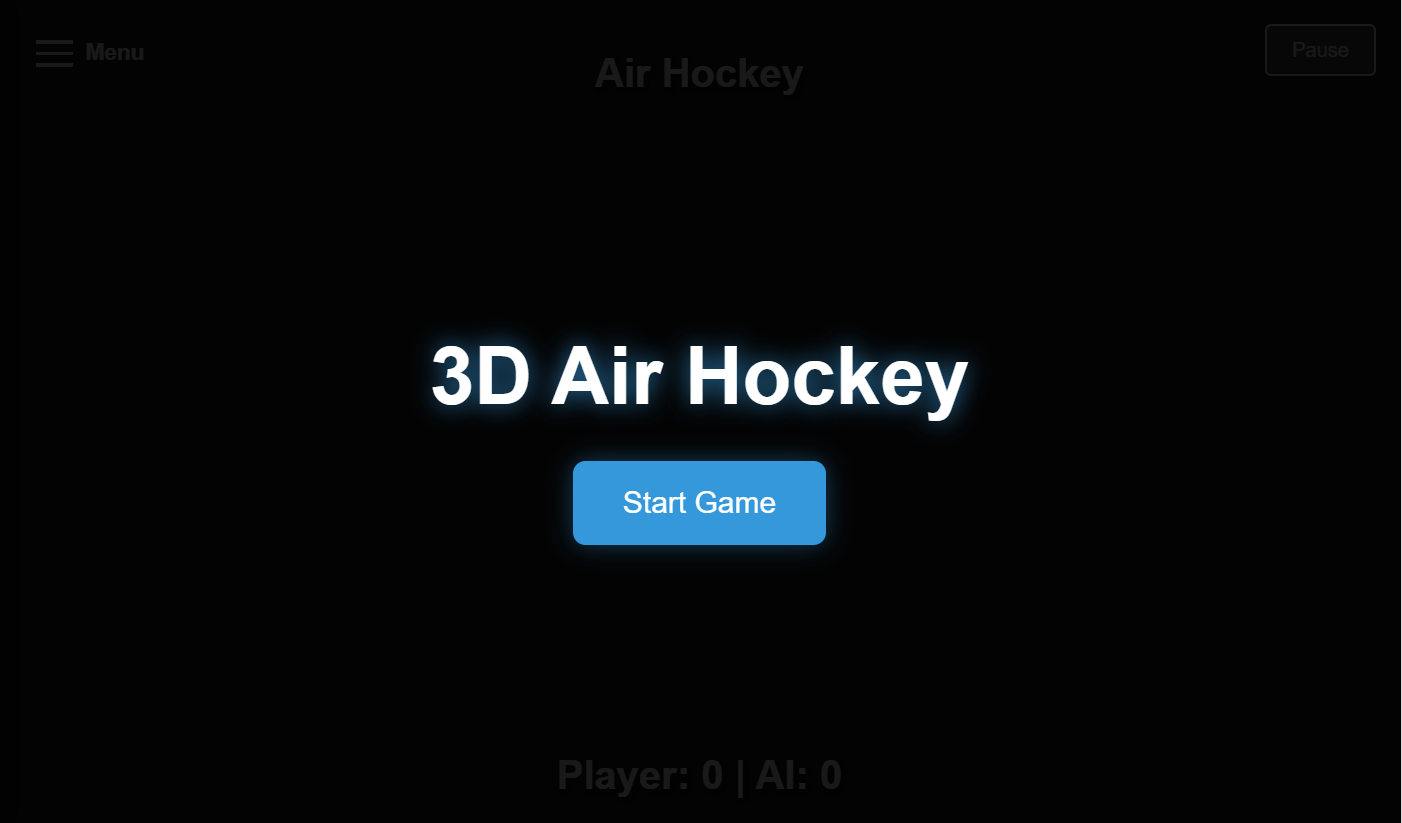
🔧 How it works:
-
HTML: The title screen is a full-screen overlay:
html <div id="titleScreen">...</div>
-
JavaScript: Clicking
#startButtonhides the title and shows the main menu:
js
document.getElementById('startButton').addEventListener('click', function() {
document.getElementById('titleScreen').style.display = 'none';
document.getElementById('mainMenuScreen').style.display = 'flex';
});
🗂️ 2. Main Menu + Single Player & Options
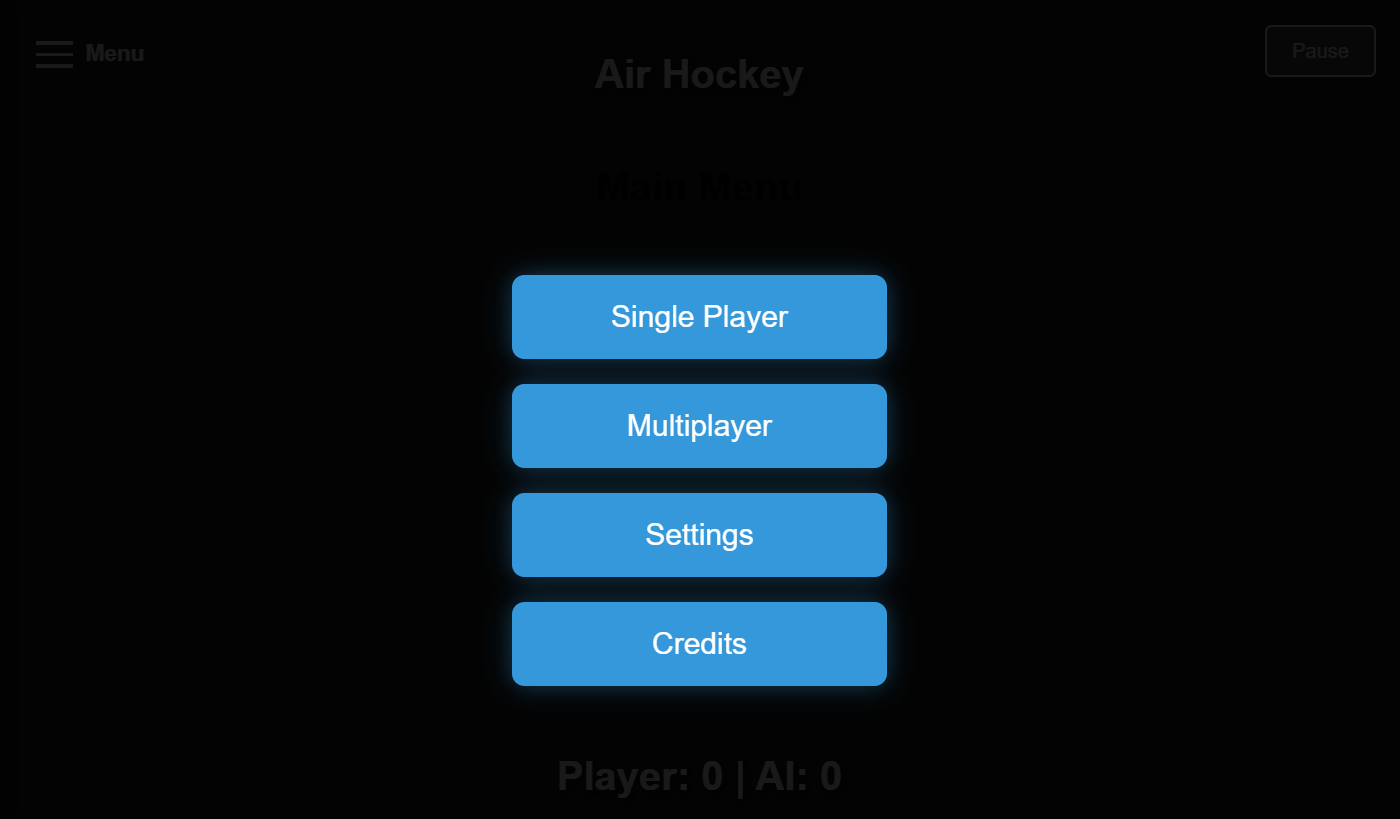
Once players leave the title screen, they land on the Main Menu (#mainMenuScreen). This menu has the following choices:
-
Single Player: Starts the match.
-
Multiplayer: Placeholder for future update.
-
Options: Opens the new side-panel UI for customization.
-
Credits: Opens a credits overlay.
Everything is styled with large buttons (.menu-button-large) for easy navigation.
html <button class="menu-button-large" data-screen="singlePlayer">Single Player</button>
🧠 Code Logic:
Clicking a menu item triggers its behavior:
js
case 'singlePlayer':
document.getElementById('mainMenuScreen').style.display = 'none';
gameStarted = true;
animate(); // Launches the game loop
break;
🎨 3. Options & Color Menu Overhaul
We reorganized the menu structure so that all visual settings live under Options → Colors. Options originally was called Settings and was renamed. This includes:
-
Paddle Colors
-
Field Colors
-
Theme Toggle


🧱 New Hierarchy:
mathematica
Options
└── Colors
├── Paddle Colors
└── Field Colors
└── Toggle Theme
🛠️ How it works:
-
Buttons like
#settingsMenuItemand#colorsMenuItemexpand nested panels with options. -
Each color option updates the scene using functions like
updatePaddleColor()andupdateFieldColor():
js
function updatePaddleColor(color) {
playerPaddleMaterial.color.setStyle(color);
playerPaddle.material = playerPaddleMaterial.clone();
}
This setup allows cleaner UI control and prepares us for more customization layers.
🖥️ 4. Main Menu Screen + Exit Confirmation Modal
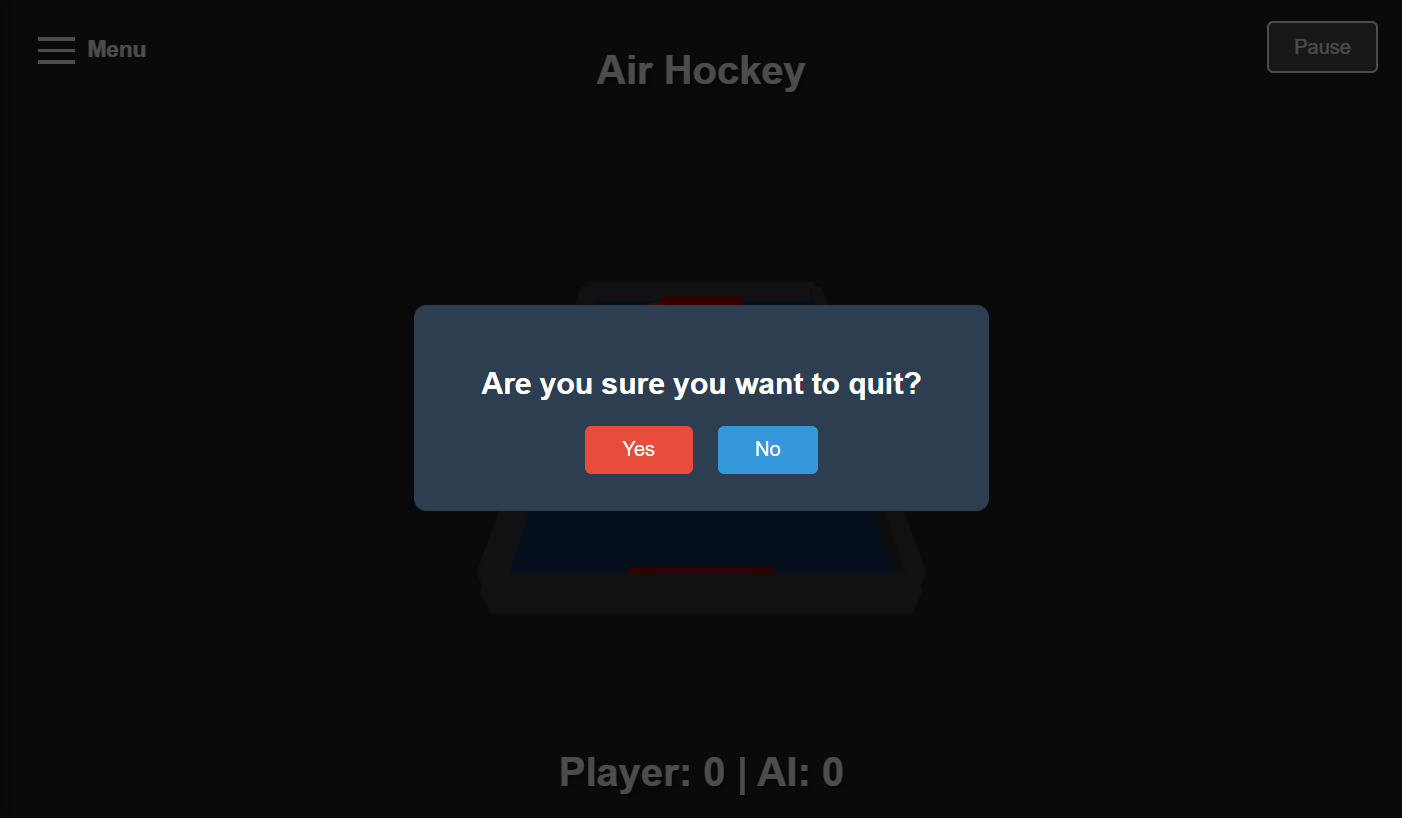
To complete the game loop experience, we added:
-
A Main Menu screen (
#mainMenuScreen) with navigation options -
A modal popup (
#exitConfirmation) asking:"Are you sure you want to quit?" This shows when Exit is clicked from the side panel, and offers Yes and No buttons.
💡 Exit Flow:
js
function exitToMainMenu() {
gameStarted = false;
document.getElementById('mainMenuScreen').style.display = 'flex';
...
}
This makes quitting intentional and avoids accidental exits mid-match.
🎥 5. Dynamic Camera: Fluid, Responsive, Cinematic
One of the most exciting changes is our dynamic camera system. Instead of a fixed top-down view, the camera now follows the puck to enhance immersion.

🎯 Key Logic in animate():
js const targetCameraPosition = new THREE.Vector3(); targetCameraPosition.x = puck.position.x * 0.3; targetCameraPosition.y = 50; targetCameraPosition.z = THREE.MathUtils.clamp(60 + puck.position.z * 0.3, 45, 75); // Smooth interpolation camera.position.lerp(targetCameraPosition, 0.05); camera.lookAt(new THREE.Vector3(puck.position.x * 0.2, 0, 0));
📸 Explanation:
-
Horizontal tracking: Follows the puck's
xaxis, dampened to avoid jitter. -
Z-position: Adjusts depth based on puck’s position to keep the action centered.
-
Camera lookAt: Keeps focus near the puck but with room to see opponents.
This system creates a smoother, more immersive feel while still supporting gameplay clarity.
✅ Summary of New Features:
-
✅ Title screen with glow animation
-
✅ Full main menu system
-
✅ Organized options under collapsible panels
-
✅ Exit confirmation modal
-
✅ Dynamic puck-following camera
-
✅ Continued robot animation and character system support
💡 Ideas for What's Next?
Coming in future devlogs:
-
Multiplayer support (split-screen or online)
-
Sound effects and background music
-
Save/load settings and profiles
-
Tournament mode with progression
Thanks again for following along with Velocity Puck! We hope these updates make the game feel smoother, more complete, and fun to navigate. 🎮
Let us know what feature you want next!
— Jordon McClain
Steel Cyclone Studios 💥
Velocity Puck
Air Hockey Arcade Reimagined
| Status | In development |
| Author | SteelCycloneStudios |
| Genre | Sports |
| Tags | 3D, air-hockey, Casual, hockey, mobile, one-button, Physics, Singleplayer, Touch-Friendly |
More posts
- 🚀 Devlog #10: Velocity Puck's Major Frame-Rate Performance Bug Fix (Animation...1 day ago
- 🏒 Devlog #9: Velocity Puck – Fixing the “Puck Gets Stuck in the Corner”...1 day ago
- 🏒Devlog #8: Velocity Puck – Multilingual Menus, Music, and More! 🎶🌐Jul 04, 2025
- 🎮 Devlog #7: Velocity Puck's 3D Character Selection, Fixed UI Arrows & Intera...Jun 20, 2025
- 🚀 Devlog #6: Velocity Puck Character Select, SFX, Haptics, and a Glowing Titl...Jun 19, 2025
- 🎮 Devlog #4: Velocity Puck's Robot Paddle, Character Selection, and Animation...Jun 13, 2025
- 🧊 Devlog #3 – The Jump to 3D, Smarter Pucks, and a Brighter ArenaMay 30, 2025
- 📋 Devlog #2 – Bringing Order to Chaos: Building the Velocity Puck Menu Syst...May 17, 2025
- Devlog #1 – How Velocity Puck Started (From 2D Beginnings)May 16, 2025
Leave a comment
Log in with itch.io to leave a comment.